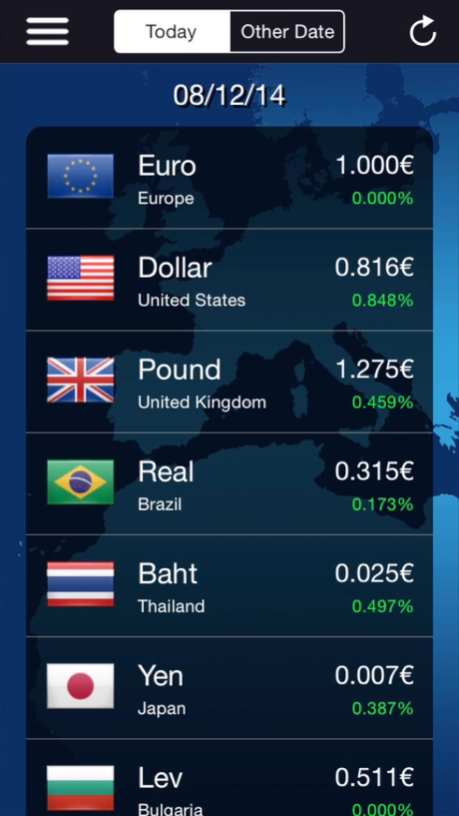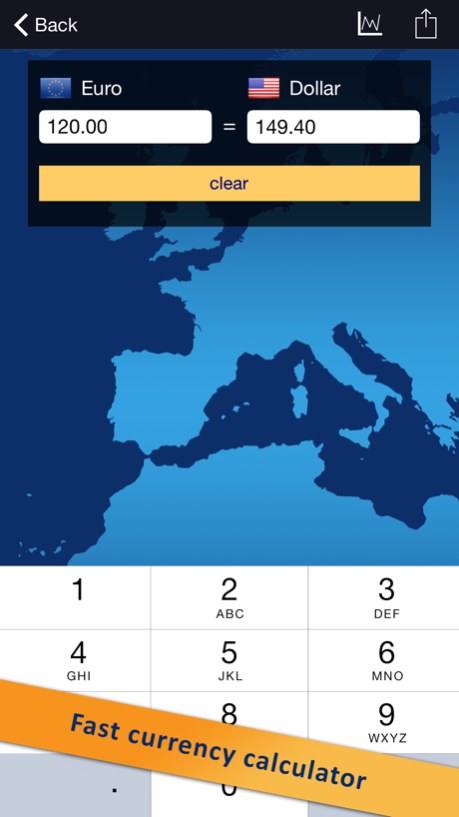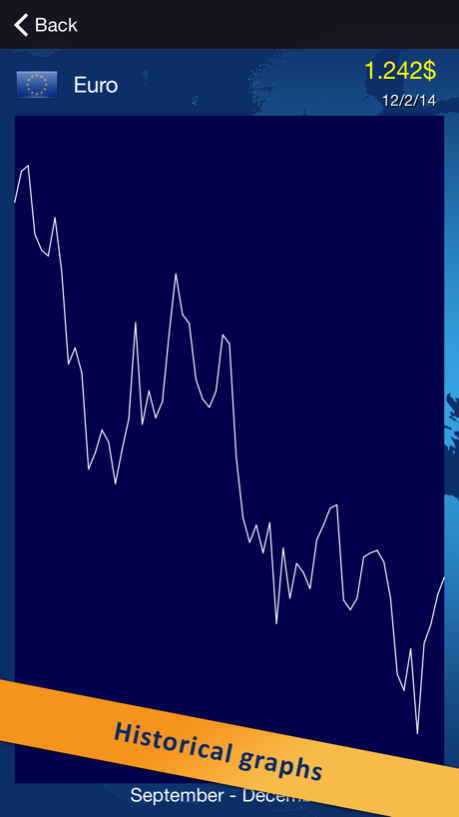classic currency converter (foreign exchange rates) 1.5
Free Version
Publisher Description
Converting currencies has never been easier!
All the popular currencies in the world updated on a daily basis, find currencies from the past three months, even when you are not connected to the internet.
Super-fast currency calculator, just choose the currency you want and type the amount.
Rearrange the currencies list in the order you prefer.
An historical chart for each currency.
Foreign exchange rates:
Watch all the currency exchange rates converted to your local currency, for example, you can keep track on the euro exchange rate on a daily basis.
All the data is brought to you in a nice clean high-tech design.
Historical rates:
Use this app as an historical currency converter.
select any date you want from the last there months, and find out the currency in that specific day. Very useful for business who closed A deal at a certain currency rate.
Super fast currency converter:
On a click of a finger, type the amount you want to convert and get the result immediately! you can also send the given amount by email or sms.
Very useful for travelers as A currency calculator.
Historical chart:
Watch any currency history in an interactive graph. Touch the graph with a single finger to see data in any date from the past three months.
Works offline:
All the features mentioned above works even when you are offline!!!
The currency exchange rates, the currency converter calculator, the historical rates and graph. This allows you to travel in the world without internet connection and still handle currency conversion.
Arrange the currency list:
Press and hold a currency from the main list and drag it to the position you like. the order of the currencies will remain even after you close and reopen the app.
Jul 20, 2016
Version 1.5
This app has been updated by Apple to display the Apple Watch app icon.
bug fixes
About classic currency converter (foreign exchange rates)
classic currency converter (foreign exchange rates) is a free app for iOS published in the Accounting & Finance list of apps, part of Business.
The company that develops classic currency converter (foreign exchange rates) is Tomer Arkin. The latest version released by its developer is 1.5.
To install classic currency converter (foreign exchange rates) on your iOS device, just click the green Continue To App button above to start the installation process. The app is listed on our website since 2016-07-20 and was downloaded 5 times. We have already checked if the download link is safe, however for your own protection we recommend that you scan the downloaded app with your antivirus. Your antivirus may detect the classic currency converter (foreign exchange rates) as malware if the download link is broken.
How to install classic currency converter (foreign exchange rates) on your iOS device:
- Click on the Continue To App button on our website. This will redirect you to the App Store.
- Once the classic currency converter (foreign exchange rates) is shown in the iTunes listing of your iOS device, you can start its download and installation. Tap on the GET button to the right of the app to start downloading it.
- If you are not logged-in the iOS appstore app, you'll be prompted for your your Apple ID and/or password.
- After classic currency converter (foreign exchange rates) is downloaded, you'll see an INSTALL button to the right. Tap on it to start the actual installation of the iOS app.
- Once installation is finished you can tap on the OPEN button to start it. Its icon will also be added to your device home screen.